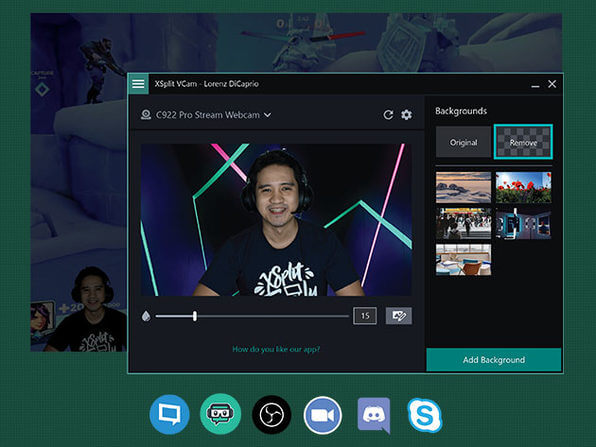XSplit VCam offers cutting-edge background replacement, removal and blurring that’s possible with any webcam and without the need for expensive green screens, complicated lighting setups, and tons of space. Easily open an app, add XSplit VCam as your camera source, and replace, remove, or blur your background. This tool works with streaming apps such as Open Broadcaster Software (OBS), Steamlabs, and XSplit. Perfect for podcasts, vlogs, talk shows, or other video projects. XSplit VCam also works with all major video chat applications and conferencing solutions so you can use it for remote work, virtual interviews, meetings, or teaching.
- $29 XSplit VCam Lifetime Subscription License
Expires:anytime
- Add a high-quality blur effect to your webcam without the need for extra hardware. Give your webcam a DSLR or Portrait Mode style effect with an adjustable blur slider.
- Hide your messy room, maintain privacy, and improve the production value of your broadcast.
- Give your webcam a DSLR or Portrait Mode style effect with an adjustable blur slider
- Replace your background with an image, video, webpage or YouTube video
- Remove & replace your background for Podcasts, vlogs, game streaming, talk shows, video calls and more
- Have a high-quality video presentation for remote work, virtual interviews, consultation services, or customer support
- Get 24/7 support & lifetime updates
System Requirements (Recommended)
- Windows
- Windows 7 64-bit w/ the latest Intel or NVIDIA graphics drivers
- 6th Generation Intel® Core™ series processor or above w/Intel® HD Graphics enabled¹ (preferred) or NVIDIA GeForce 8 Series or above
- macOS
- 2013 or later macOS machines
- macOS Mojave / Catalina / Big Sur (Intel)
- Not yet compatible with Apple M1 machines (aka Apple Silicon or ARM-based Mac’s)
- iOS 12+, Android v6+