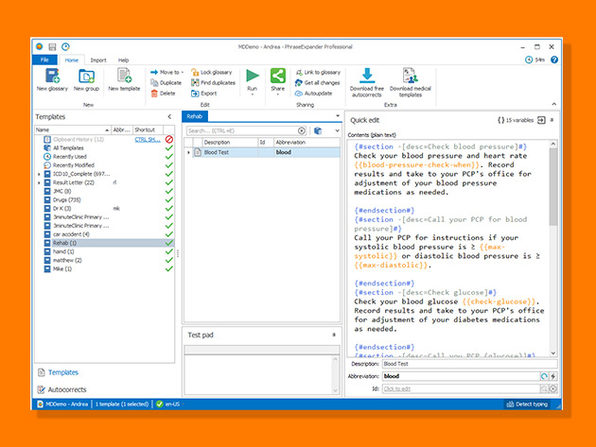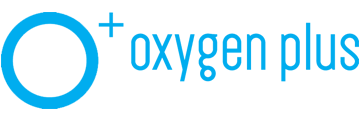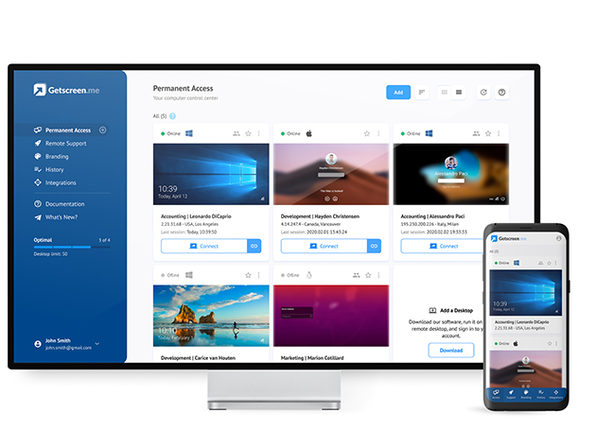- $119 PhraseExpander for Windows: Pro License
Expires: Jan 20, 2021
Never Drown in Paperwork Again with This App’s Auto-Complete, Text Expansion, Templates, & More.
PhraseExpander is an easy-to-use text expander for Windows, which saves time by storing commonly used text phrases, and making them available in any application. It gives you access to fill-in-the-blanks forms that you can pull up by typing an abbreviation. This ensures that you put all the information in a single form. Fast and accurate! It also provides autocompletion (and smart phrases) in any application, so you can save time typing. Never drown in paperwork again!
PhraseExpander: Professional License
- Dynamic templates
- Fill-in variables
- Branching logic
- Connect to datasources
- Template sharing
System Requirements
- Windows 8/10
Important Details
- Length of access: 10 days
- Redemption deadline: redeem your code within 30 days of purchase
- Device per license: 1
- Access options: desktop
- Software version: 5.5.3
- Updates included for 1 year
Key features:
- Text Expansion. Store any phrase you type often for quick access
- Smart Complete. Save time with word & phrase autocompletion
- Dynamic Forms. Standardize your common docs (no IT required)
- Manage Templates. Edit, find and keep your templates organized
- Macros. Use abbreviations to launch & control apps, open websites and more
- Team Work. Share your templates with your peers
- Autocorrects. Fix typos in any application
- Clipboard. Save & quickly recall all the items you copied into the Clipboard