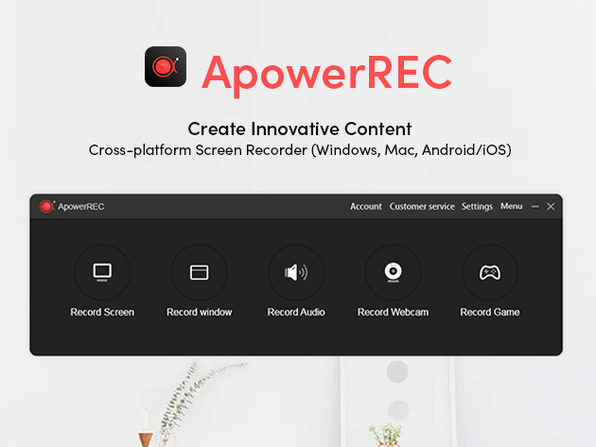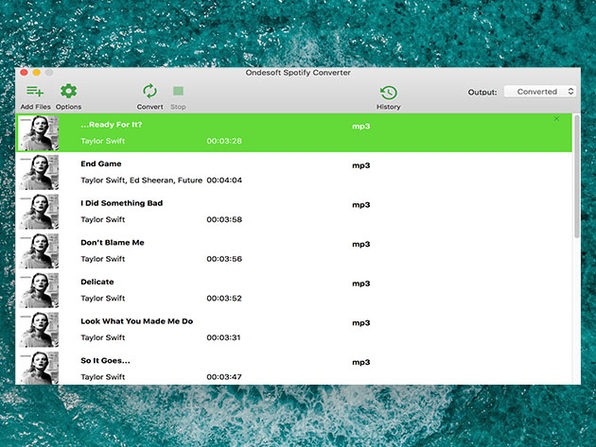- ApowerREC Lifetime Subscription
Expires:n/a
Record Your Screen, Webcam, or Audio, Annotate, Edit, & Share Your Video — All These Functions in One, Easy-to-Use App
ApowerREC an easy-to-use software for recording desktop activities, webcam, system sound, and microphone. This professional program is built for efficient working and increased productivity. You can even add annotations and edit your recorded video before saving and sharing. It can be used for recording online meetings, courses, training, gaming, chatting, and more. Other than saving it to your local disk, you can also choose to directly upload it on YouTube or store it on Google Drive/ Dropbox so that you can access the video wherever you are as long as you have Internet. It’s the best screen recorder you can use on your PC, Mac, iPhone, iPad, or Android device.
Record All Screen Activities
- Screen.Record screen activities on your display
- Webcam. Record webcam only or record webcam with screen
- Audio.Record system sound & microphone
- Annotation. Add texts, lines, arrows, & other real-time editing works
- Edit. Trim video length, add a watermark, & other advanced editing
Extra Smart Screen Recording Experience
- Task. Create scheduled recording tasks to record PC screen/webcam at a specific time automatically
- Zoom recording. Zoom in on a certain part of area during screen recording by using default shortcut key F10
- Locked windows. Record a specific window or program exclusively, and the recording process won’t be interrupted even when you’re using other prorgrams
- Spotlight recording. Emphasize certain part of the recorded screen by using default shortcut key F4, highlighting the screen recording details
- Sharing. Integration with Google Drive, RecCloud, FTP, Dropbox, and YouTube
System Requirements
- Windows 7/8/10
- macOS X 10.10 or later
- iOS 7 or later
- Android 5.0 or later
Important Details
- Length of access: lifetime VIP
- Redemption deadline: redeem your code within 30 days of purchase
- Access options: desktop/mobile
- Max number of devices: 1
- Version: 1.4.14.8
- Updates included
Terms
- Unredeemed licenses can be returned for store credit within 30 days of purchase. Once your license is redeemed, all sales are final.